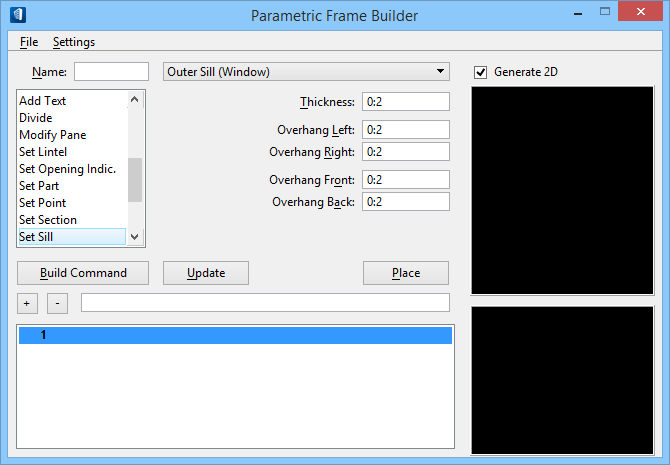When the Set Sill command is selected in the Parametric Frame Builder Action list box, the settings group for that command displays directly to the right of the Action list box.
The Set Sill command manages settings to set the thickness and overhang of the inner and outer sills.
| Setting | Description |
|---|
| Set Sill command settings group |
The following settings are available when the Set Sill command is selected.
- Sill type option menu — Select the type of sill being added.
- Outer Sill (Window) – Adds a sill to the outside section of the window.
- Outer Sill (Door) – Adds a sill to the outside section of the door.
- Inner Sill – Adds a sill to the inside section of the door or window.
- Thickness: — Sets the width of the sill.
- Overhang Left; Overhang Right: — Sets the length of the overhang; left and right.
- Overhang Front; Overhang Back: — Sets the distance between the face of the wall and the lintel face; front and back.
|